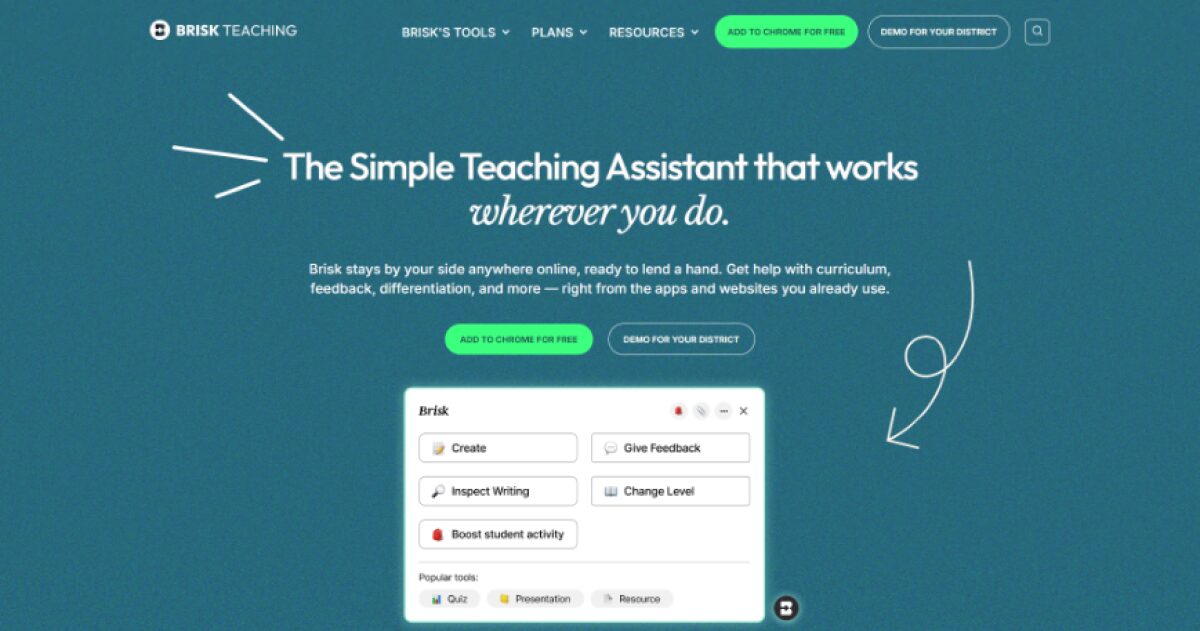Canva, the popular graphic design platform, has been making waves in the creative industry with its user-friendly interface and extensive library of templates. But Canva is not just about drag-and-drop design anymore. With the integration of artificial intelligence (AI), Canva has evolved into a powerful tool that can help anyone create stunning visuals, regardless of their design skills. In this article, we’ll explore how Canva is using AI to revolutionize the design process and what it means for the future of creativity.
Canva’s AI-Powered Tools: A Magic Studio of Possibilities
Canva has introduced a suite of AI-powered tools, collectively known as the “Magic Studio,” that are transforming the way users approach design. Let’s delve into some of the most impressive features:
1. Magic Write: Your AI Copywriter
Struggling with writer’s block? Magic Write is here to the rescue. This AI-powered copywriting tool can generate a variety of content formats, from social media captions and blog post ideas to website copy and even poems. Simply provide a prompt, and Magic Write will generate creative text options for you to choose from.
2. Text to Image: Bringing Ideas to Life
Imagine turning your textual descriptions into captivating visuals. With Text to Image, you can do just that. Describe the image you have in mind, and Canva’s AI will generate a selection of images based on your input. This tool opens up a world of possibilities for creating unique and personalized visuals.
3. Magic Edit: Seamlessly Enhance Your Images
Magic Edit allows you to make effortless changes to your images. Want to add or replace elements within an image? Simply describe your desired changes, and Magic Edit will take care of the rest. This tool is perfect for refining your visuals and adding a touch of magic to your designs.
4. Magic Design: Instant Design Inspiration
Need a starting point for your design? Magic Design can generate a variety of design options based on your uploaded image or chosen style. This tool is a great way to overcome creative blocks and explore different design possibilities.
5. Translate: Breaking Language Barriers
Canva’s Translate feature allows you to instantly translate your designs into multiple languages. This tool is invaluable for businesses and individuals looking to reach a global audience and ensure their message resonates across different cultures.
6. Beat Sync: Creating Dynamic Videos
Beat Sync automatically synchronizes your video clips to the beat of your chosen audio track. This tool makes it easy to create engaging and dynamic videos that capture the viewer’s attention.
7. Magic Eraser: Removing Unwanted Elements
Magic Eraser allows you to seamlessly remove unwanted objects or backgrounds from your images. This tool is perfect for cleaning up your visuals and creating a more polished look.
8. Background Remover: Isolating Subjects with Ease
Want to isolate the subject of your image? Background Remover can automatically remove the background, leaving you with a clean and focused image. This tool is ideal for creating product mockups, social media posts, and more.
9. Magic Resize: Adapting Designs for Different Platforms
Magic Resize allows you to effortlessly resize your designs for different social media platforms and content formats. This tool ensures your visuals look their best, no matter where they’re shared.

The Benefits of Canva’s AI Integration
The integration of AI in Canva brings a host of benefits for users:
- Enhanced Creativity: AI tools like Magic Write and Text to Image spark new ideas and help users overcome creative blocks.
- Increased Efficiency: AI-powered features automate tedious tasks, allowing users to create designs faster and more efficiently.
- Improved Accessibility: Canva’s AI tools make design accessible to everyone, regardless of their design skills or experience.
- Personalized Designs: AI enables users to create unique and personalized designs that reflect their individual style and preferences.
- Cost-Effectiveness: Canva’s AI tools offer advanced design capabilities at an affordable price, making professional-quality design accessible to all.
The Impact of AI on the Design Industry
The rise of AI in design tools like Canva is transforming the design industry in several ways:
- Democratization of Design: AI is making design tools more accessible to the masses, empowering anyone to create visually appealing content.
- Increased Productivity: AI-powered features automate repetitive tasks, freeing up designers to focus on more strategic and creative aspects of their work.
- New Design Possibilities: AI is pushing the boundaries of what’s possible in design, enabling the creation of innovative and complex visuals.
- Evolving Job Roles: While AI is automating some design tasks, it’s also creating new opportunities for designers with expertise in AI-powered tools.
Ethical Considerations of AI in Design
As AI becomes more prevalent in design, it’s important to consider the ethical implications:
- Bias in AI Algorithms: AI models are trained on data, and if that data is biased, the AI’s output may also be biased.
- Job Displacement: AI could potentially automate some design jobs, leading to job displacement in the industry.
- Copyright and Ownership: The use of AI-generated content raises questions about copyright and ownership.
The Future of Canva and AI
Canva is continuously innovating and adding new AI-powered features to its platform. In the future, we can expect to see even more advanced AI tools that further streamline the design process and empower users to create even more stunning visuals. Canva’s commitment to AI integration suggests that the future of design is one where AI and human creativity work hand in hand.
Conclusion
Canva’s integration of AI is a game-changer for the design industry. By making design tools more accessible, efficient, and creative, Canva is empowering anyone to bring their ideas to life. As AI continues to evolve, we can expect to see even more innovative features from Canva that will further revolutionize the way we approach design. Whether you’re a seasoned designer or a complete novice, Canva’s AI-powered tools can help you create visuals that are both beautiful and impactful. So, embrace the power of AI and unlock your creative potential with Canva.